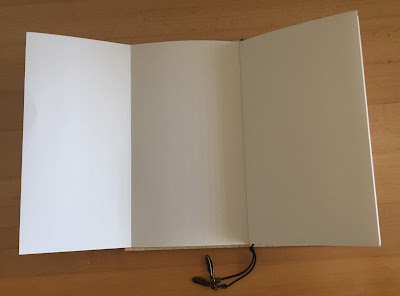Happy Holidays to all! Here's a project I made with full intentions of having it done by December 1st. Well, it's December 10th and I just finished it last night. I will use the excuse that my 4-year-old grandson just moved back into town, and that I just took five days to go out of town with my daughter, or I could just say that I'm a really, really slow crafter! Probably a mixture of all of those things.
This gingerbread house was really fun to make. Surprisingly easy and very logical to make. It goes together really nicely. The svg pattern came from Bird's Cards, in her Countdown to Christmas bundle. As I commonly do, I had to put my own twist on it.
The basic pattern uses 25 pieces of cardstock and three pieces of glitter paper (or "snow"). I actually used quite a bit more, as I really wanted this to last and be substantial. The walls are two pieces thick with the base and the overlay, but I added inside layers all around so that it is at least 3 layers of cardstock all around (even more on the roof).This gingerbread house was really fun to make. Surprisingly easy and very logical to make. It goes together really nicely. The svg pattern came from Bird's Cards, in her Countdown to Christmas bundle. As I commonly do, I had to put my own twist on it.
The inside of the box contains 24 boxes (the front door box is larger than all of the others). The boxes are closed on the outside, so that the inside where the drawers are inserted looks finished. There are lots of boxes to make when added to the drawers, but it's all very easy busy work; and the pattern is made so well that everything fits together like a glove.
Here's a view of the inside of the box that the drawer goes into..
All of the panels were printed with digital paper made by Bo Bunny. The side pieces were made from an altered piece of 12x12 digi paper that had embellished patterns on the upper right and lower left corners. I wanted those to be on the side, so I altered the paper so that I'd get those elements on both corners.
The front of the individual drawers have a solid color overlay, as well as an image layer. I made the image layer in Photoshop and made the cut file so that it had the center hole for the drawer pull at the same place. I cut them using print-2-cut in the ECAL software program for my Eclips2 cutter. Having the hole helped me line up the two pieces which I glued together. The drawer pulls are made by Tim Holtz, and were just perfect for this project. I happened to have just the amount that I needed in the correct colors for the project. I love when I can make a project with supplies on hand!
The front of the door drawer was made in Photoshop. I added some greenery at the top of the door image. Then I made a duplicate and flipped it horizontal. I did a print-2-cut and glued the two together, so that the image of the door shows on both the outside of the drawer and the inside. I didn't want any white cardstock showing. All of the drawers have been fully lined with another layer of the brown, so there is no place in the project where you can see any unfinished tabs showing.
I used other Bo Bunny images that were added onto the striped background paper for the back overlay. And, I wanted to add a chimney, so I found this stove pipe chimney in a Halloween cut file by Dreaming Tree. Had to do some manipulating and techniques to increase the size of the chimney and make the hole to fit them in the roof. It ended up with me adding even one more layer on the top. I think there are about five layers of cardstock there.
I used other Bo Bunny images that were added onto the striped background paper for the back overlay. And, I wanted to add a chimney, so I found this stove pipe chimney in a Halloween cut file by Dreaming Tree. Had to do some manipulating and techniques to increase the size of the chimney and make the hole to fit them in the roof. It ended up with me adding even one more layer on the top. I think there are about five layers of cardstock there.
I want to put numbers on the drawers for the advent, but I haven't yet figured out exactly the best way to do it. I cut out some numbers in both silver and gold glitter, but wasn't crazy about either one. No hurry at this point, as I'm a bit late to use the house this year. I'm thinking a colored cardstock with a shadow color behind might be best.
The finished size is 11" wide, 10" tall (not counting the chimney) and 9" deep.
Thanks a lot for taking a look. I hope you enjoyed it even a small amount as much as I enjoyed making it!
Thanks a lot for taking a look. I hope you enjoyed it even a small amount as much as I enjoyed making it!
Have Yourself A Merry Little Christmas!